September 2021
28th September 2021
Purchase Orders: Ingestion Charge
Up until now, ingesting Purchase Orders has not cost any credits as this feature has been in Beta.
From today, any POs ingested through Lightyear from an external system will cost 1 credit.
Accounts on Trial and using Overage can also ingest POs, at the same cost of 1 credit.
Archive: Filtering
When in Archive, if a filter is applied to the columns to narrow down the search results, the Totals displayed at the bottom of the results list will automatically update to show the correct totals of the Filtered documents only.
Previously, this was calculated based on the search results of the Panel 2 search, regardless of the filter applied.
Mapping: Email Domains
Currently, when sending invoices into Lightyear, we look at the entire email address to determine which map to use.
For example, if you send an invoice to Lightyear from jane.doe@lightitup.com, repeatedly sending invoices from this address will automatically map documents to the correct supplier.
If you then send an invoice, for the same supplier, from john.doe@lightitup.com, it will stop in Processing until a map has been applied.
This feature allows you to use only the domain, e.g. @lightitup.com, for mapping documents. Meaning all email addresses under the same domain can send documents to Lightyear to be automatically mapped without any issues.
Domains can be authorised from within Processing. When a map is applied to an email address for the first time, you will see this popup modal:
Clicking Yes will add the email domain to the list of Authorised Domains. No will not add the domain to the Authorised Domains, but will add it to the mapping table for the specified Supplier.
If Authorise all senders from this domain is selected, any documents received from the current email domain will search for a map to use from within your Suppliers Mapping tables, then automatically apply it if there is a match.
Email domains can also be added manually from within Company Settings. Scroll down until you see Supplier Authorised Domain List and click the 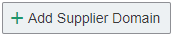 button.
button.
Click the + Domain button and this will allow you to add domains to the list. Don't forget to click Save.
23rd September 2021
Miscellaneous Header Field
Do you sometimes need just one extra field to capture a reference or a detail of a document of some kind? Well, not to fret! We have now added a ‘Miscellaneous’ header field which can be used as an extra field, in addition to the PO field.
This is now visible from the Approvals Workflow, pre-populated from what has been extracted through mapping, or populated through manual entry, into the Misc Ref field. To view this, you will need to click into View More Fields first to expose the field.
If you would like something specific to be mapped in this Misc field, please leave a note and let our mapping team know!
Accountancy Software: Adept - Our Ref Column
With the additional Misc reference field, as mentioned above, this will now automatically populate into the Our Ref column on the export file.
If you need this extracted on maps, please let our mapping team know.
Accountancy Software: Fuelsoft - BOL Column
With the additional Misc reference field, as mentioned above, this will now automatically populate into Column R - BOL in the CSV export for Fuelsoft customers.
If you need this extracted on maps, please let our mapping team know.
Bug Fix: File Types Accepted
When uploading documents within the Processing tab, the Document Upload modal previously listed CSV as a file type we accepted. This has been removed from the list as CSVs are not accepted within Lightyear.
If you need to upload a CSV file, please convert this to PDF before uploading.
Bug Fix: Email Notifications Received on $ Value Approval Tasks
If a user has set their profile to not receive emails for approval tasks, and is also set up as a task approver for $ Approval, users were still receiving emails when this $ Approval was triggered.
This has now been rectified, so users with email notifications turned off will not receive any type of emails from Lightyear for approval tasks.
Bug Fix: Purchase Orders: Archive
When an account had Purchase Orders and Departments both switched on, users in departments were able to view All POs in Archive, regardless if the supplier was in their department or not.
Now, Departments will trigger in the Archive, which will display the suppliers within the users department.

Please Note: Admins, and certain Users, will continue to see all POs, depending on their Permissions. For the full view on this, click here.
20th September 2021
Bank Details Checker - BETA
We have just released a new beta feature which will allow users to check any discrepancies between the bank details provided on an invoice and what has been saved within Lightyear. This will detect any fraudulent details and changes on invoices.
All accounts have the ability to turn this feature on through Company Settings, but please note, we are currently in the BETA stage - any feedback or bugs you find will be helpful to us in enhancing this feature!
For full details on how to enable and use Bank Details Checker, click here!
If you don't want to use the Bank Details Checker feature, users will still be able to access the Bank Details section within the Supplier Profile and see the extracted data within Panel 2 of the Approvals workflow. These updates will only display the bank details, using the Checker functionality will need to be switched on separately.
For information on the Supplier Profile, click here.
For information on Panel 2, click here.
17th September 2021
Bug Fix: Purchase Orders: Draft POs
If a PO was saved in the Draft tab, users were unable to add an extra line to the PO, they would have to send it to Approval first before it could be edited.
Users can now add in extra lines within all applicable tabs, including Draft.
16th September 2021
Bug Fix: Accounting Software: Fuelsoft - Exporting Issues
Some accounts connected to Fuelsoft were having issues trying to Export documents from Lightyear. Exports were slower than usual, meaning the export timed out and failed before users received their CSV.
This fix allows Fuelsoft accounts to export successfully.
Bug Fix: Multiple Tasks Sent to Users on One Document
When in Processing, if a user repeatedly clicked 'Send to Approvals' when applying a map to a invoice with a Default Approver selected, in Approvals this would repeatedly send the task. For example, if the user clicked Send to Approvals on one document 5 times in Processing, the task would be sent 5 times to the Task Approver.
Now, when a user clicks 'Send to Approvals', the button will be greyed out until the document has sent to the next tab, to prevent users from repeatedly clicking.
Bug Fix: Bulk Select when Filters are Applied
In the Approvals workflow, if a user applied a filter, for example to filter on a specific supplier, then bulk selects all invoices in this view, all documents in the tab would be selected, including those not within the filter.
Going forward, only the documents within the filter parameters will be selected when users bulk select.
15th September 2021
Bug Fix: Archive Exported Inventory Batches
While in Archive, users connected to any Inventory software were not seeing any results when searching for Exported Inventory Batches, meaning they weren't able to Re-Export.
This issue has been resolved, allowing users to select the batch from the File Created dropdown, and then Re-Export to their Inventory software.
14th September 2021
Accountancy Software: Fuelsoft - Categories
Accounts connected to Fuelsoft have the option to add in extra columns to view in Lightyear Panel 2, and also within the CSV export to be imported into Fuelsoft.
To turn this on, head over to Accountancy > Software Settings
Here you can set Cost Centres or Fixed Assets to Yes or No, depending on what you need to use. Once you click Confirm, you will see these added to the list of options in Accountancy.
For information on how to upload/create Cost Centres or Fixed Assets, please click here.
Based on what has been activated from Accountancy Software Settings, in Approvals Panel 2, 2 extra columns will be visible and editable.
Cost Centers and Fixed Assets can be selected from the Dropdown Menu on each line, similar to how a Category or Node would be selected.
Cost Centres and Fixed Assets can be set as Defaults from the Supplier profile,
Added as Keyword Rules,
And also set up as Product/Rules Automation
9th September 2021
Purchase Orders: Automatic BCC
We've now implemented two options on our new automatic bcc feature. This will save you from having to manually enter the emails each time if you're consistently needing to include someone (or yourself) when sending a PO.
This Bcc can be set up to include the users’ email (i.e. the user sending the PO in Lightyear), or a separate email addresses outside of Lightyear.
If you would like to set up multiple email addresses in the BCC, select the Specified Email(s) and enter into the field, separating each email address with a semicolon.
For more information on how to set this up, please click here.
New Columns in Panel 1
Bill Approval Workflow
Within the Bill Approvals Workflow users have the option to view the Date Received and GL Code within Panel 1. Based on user feedback, and following one of our previous feature updates (sorting/filtering), we've heard that you might just want to review the new bills that have come in, and with the ability to sort by category (which has been in app already for some time), some of you also wanted to sort by GL Codes! Sowe've now introduced Received dates and GL codes in Panel 1 for ease of sorting making it faster for you to work on the bills you want.
The Date Received will be the same date currently displayed in Panel 1 of the Processing Tab i.e. the date the document was uploaded or emailed into Lightyear.
GL Code will be the GL which is used within the line items of the document, in Panel 2. This will display in a similar way to Categories - if you are using the same GL Code on all lines of the invoice, it will be displayed with the GL Code name. If you are using multiple GL Codes across the lines of the invoice, Panel 1 will display Split GL Codes.
Both columns can be sorted in ascending or descending order, with the GL code being added to the list of columns which can be Filtered (see here for further details).
Archive
Both columns can be viewed from within Archive also, with the Date Received being added as a search parameter to narrow the results of documents.
To display/hide any of these columns, click the 3 dots in Panel 1 and select/unselect the appropriate columns.
Reset Filters on Bulk Selection
When a user bulk selects multiple invoices in the Approvals Workflow, if the user then applies a filter within Panel 1, for example, on Suppliers, the invoices selected will be reset.
A counter will now be displayed at the bottom of Panel 1, next to the Refresh button, to show how many documents have been selected.
So even though I can see 3 bills in this filtered view, I'm actually selecting 27 bills that I have in the Approvals tab that are currently not in view.
This will make it easier to keep track of what has been selected when filters are applied.
Confirmation for Bulk Actions
Ever accidentally deleted a bulk of documents when you meant to approve? A confirmation message will now display when users have selected documents in bulk in a couple of areas as a warning prompt.
- When you select multiple documents from within the Processing and Approval workflow tabs to bulk delete
- When you select multiple documents to bulk archive
If you're sure you want to perform this action, go ahead and click confirm to complete the process. However, if you've accidentally clicked on it, this will save you from having to locate your documents again. Time saved!

Please Note: the pop up for deleting a single line in Panel 2 has now been removed.
8th September 2021
Bug Fix: Grouped Data: Credit Notes
Users connected to Xero using Grouped Data were seeing strange rounding rows when exporting Credit Notes, or Invoices with credit lines.
This has now been fixed to remove the rounding rows for credit notes, and export the correct total to Xero.
6th September 2021
Purchase Orders: Approval by Value
#ICYMI - we recently released Approval by Value within the Bills Approval Workflow. Naturally, this release follows that functionality to be built into our Purchase Orders workflow as well. Set up to 2 levels of approvals based on dollar values for Purchase Orders. You can have these set to auto trigger as soon as they're in for Review or you can opt to have someone review these first before triggering the approval requests to the relevant users.
Based on the rule set in the above, you will see the result in the Approved tab in the PO workflow as below. As the PO amounted to over $5000, a task has been assigned to Gavin "instead of" Candice.
For more information on this, please click here.
Purchase Orders: PO Matching Permission
To limit which users can access the Bill to PO match feature, from within the Bill Approval Workflow, we have created a new permission: PO Matching.
Users with this permission will be able to match Bill to POs and mark bill lines as Complete.
To activate this on a user head over to Users, select the user you wish to edit and select the PO Matching permission.

Please Note: this permission can only be selected if the user also has Approve or Review & Export permissions. It will not work alongside Processing only, as the user requires access to the Approval workflow.
Purchase Orders: All Tab updates
Previously the All tab within POs contained the invoices from the Completed tab.
We have now removed these POs, limiting the results to show the POs from the Draft, Approval, Approved and Order tabs.
The All tab has also been renamed to All Open.
Statements: Date/Time
While viewing a map for a Statement in the Processing tab, the Bill Date column was presenting the time alongside the date.
We have removed the timestamp, so the Bill Date column will only contain the date.
Check out our
to stay up to date
Related Articles
September 2024
24th September Enhancement - Dashboards Our Dashboards have had a visual update! Check the before and after below to see the new style we're moving forward with. No data will have changed with this release, it is purely visual. 20th September ...September 2022
23rd September Purchase Orders: Unvoid We have added the ability to Unvoid a PO that was previously Voided. To do so, head into Archive and find the PO you're looking for. Click Unvoid in Panel 2: Please Note: Only Admin users will have the ability ...January 2025
Happy New Year from the Lightyear Team! ??? January 31st Smart Extract+ - Credit Notes Since the launch of our Smart Extract feature, we've been listening to your feedback to make it better. The first of these enhancements is a way to identify and ...June 2024
27th June Accountancy Software: Sage 300 - Decimal Place Calculations To reduce the number of discrepancies between Lightyear and the CSV file on export due to rounding logic, Lightyear will now display in 2 decimal places on the Line Amount and Tax ...August 2024
29th August Purchase Orders: Create PO from Bill We have made two enhancements to the Create PO button when copying the data from a Bill/Credit Note to a Purchase Order If you only have one Delivery Address in your Company, this will default If you ...