How do I set default tax rates at supplier level?
How to set a Default Taxed Rate
Head into the Suppliers section to the left of your screen in the icon ribbon and click 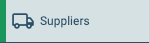 find the supplier you want
find the supplier you want
Select it then hit Edit  . Scroll down to Supplier Rules and change the Default Tax Code.
. Scroll down to Supplier Rules and change the Default Tax Code.
If the supplier default tax rate is left blank, the account default tax rate will apply for taxed components of invoices for that supplier. If a tax rate is applied on a supplier level, this will override your accounts default tax rate. Once you are done click the "update button" to the bottom right of your screen

How to set a Default Tax Free Rate
If you have a supplier which is always at 0% Tax, but the Tax Code differs from the one set in your Accountancy Settings, you can do so by setting this 0% Rate in your Supplier similar to the above.
For example, if your Accountancy Settings have a Tax Free Rate of 0% - Exempt Expenses, but this individual supplier needs to apply 0% No VAT, you can set the No VAT rate in the supplier profile. This will automatically apply the No VAT rate on any bills that are received, regardless if they are taxed or tax free.
Check out our
to stay up to date
Related Articles
Supplier's Tax Code is showing as 0% on invoice lines
Have you found that when you applied the map the lines are ticked as taxed but the rate is 0%? This is most likely due to this supplier having incorrect default settings. To check go to the Suppliers, select the supplier then select Edit. If it's ...Tax Rates: Override Tax Rate and Supplier Rate Differs
Override Supplier Tax Rate If you do not claim tax in your tax return, you can set up your tax rates to automatically override and gross up the nett amount of an invoice. For example, if you set 20% VAT with an override rate of 0% - all suppliers ...Canadian Tax Rate Settings
Canadian Tax Rate Settings As our Canadian customers will be aware, there are many variables regarding tax rates on invoices from Canadian suppliers dependant on both the region of the supplier and recipient. This is usually displayed on bills with ...Changing default web browser in Windows 10
You might want to set Google Chrome or Firefox as your default web browser when dealing with Lightyear. If you're on Windows and you want to set this up, follow the steps below: Press the windows key, and then type 'Default Apps'. In the search ...Redirect vs Auto Forwarding your AP emails to Lightyear
Why Redirect Supplier Emails? Lightyear is all about automation, getting documents into your account should not be a manual process. The less you have to move documents, contact suppliers and review everything, the better. That is why forwarding PDF ...