Sending a URL from Lightyear to NetSuite
If you want to have your NetSuite files receive and present the URL linking back to the image file in Lightyear, you will need to configure NetSuite to accept it.

Keep in mind, Lightyear currently only writes to two forms in NetSuite, the "Standard Vendor Bill" and "Standard Vendor Credit" forms.
In NetSuite navigate to Customization > Lists, Records & Fields > Transaction Body Fields, and create a new field.
To set up the URL field, follow these steps:
- Label - enter in the name of this field as you would like it to show on the bill and credit note forms in NetSuite. EG "Lightyear Doc".
- ID - enter: _lightyear
Note: NetSuite will auto the 'custbody' text in front of _lightyear for you, do not enter 'custbody' - Ensure the "Store value" checkbox is ticked
- Under the "Applies to" tab, tick "Purchase" and "Print on standard forms"
- Ignore all other values and press "Save"

It is important the ID is exactly replicated, otherwise Lightyear won't be able to write to this field.
Once the new field is created, it should look something like the below.
Applies To Tab:
Display Tab:
Validation & Defaulting Tab:
Sourcing & Filtering Tab:
Access Tab:
Translation Tab:

Once your new field is created, assuming the appropriate checkboxes have been ticked, it will automatically assign to your standard bill and credit forms in NetSuite.
To check that this new field is showing on the Standard Vendor Bill and Credit Forms. Navigate to Customization > Forms > Transaction Forms, and click into the "Standard Vendor Bill" and "Standard Vendor Credit" forms.
The Standard Vendor Bill and Standard Vendor Credit should have the new field showing under the "Custom" tab, as highlighted below.
Standard Vendor Bill:
Standard Vendor Credit:

If you would prefer for this field to not show in the "Custom" tab, you can customise where you'd like this field on your forms.
To customise the position of your custom field on the Standard Forms, edit the Transaction Body Field, navigate to the "Display" tab and choose which "Subtab" you would like this field to show on your forms. You can also move the position by editing the "Insert Before" drop-down menu and choosing the field you'd like this custom field to be positioned before.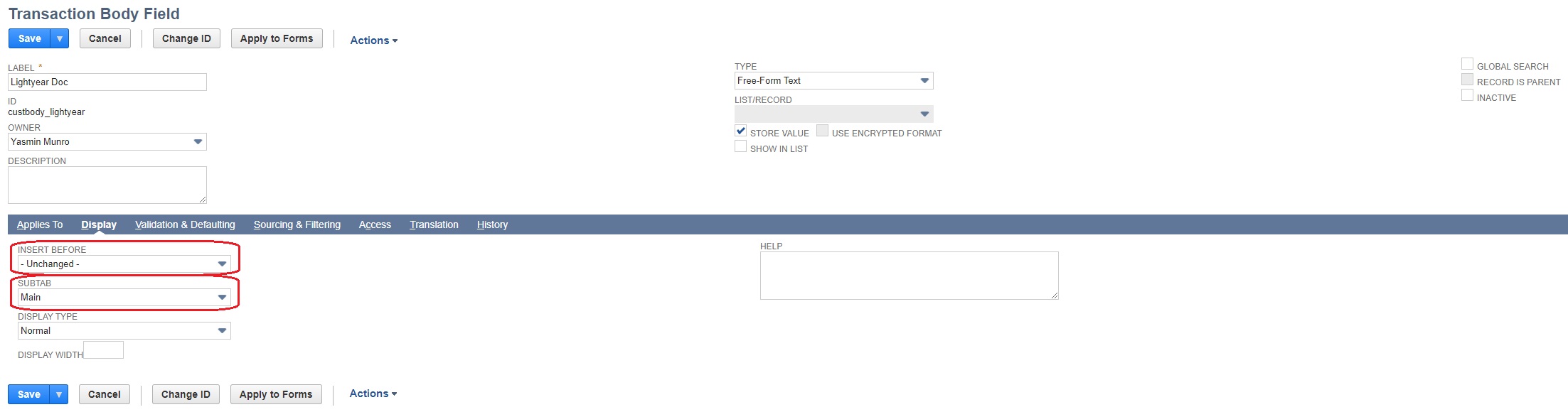

If you would like the field to show in the main section of your standard forms (like the below), choose "Main" under the "Subtab" dropdown list on the Transaction Body Field.
Check out our
to stay up to date
Related Articles
Netsuite Integration Setup Guide
Make sure you're logged into NetSuite as an admin There's quite a few steps required to get your NetSuite integration up and running, but this is only a one time set up and will not need to be completed again unless you wish to connect another ...Sending Product Code and Quantity from Lightyear to NetSuite
If you want the extracted Product Code and Quantity on bills and credit notes to export into your NetSuite account, you will need to configure NetSuite to accept it first. Keep in mind, Lightyear currently only writes to two forms in Netsuite, the ...How does my data appear in NetSuite?
Where to find your bills in NetSuite Once you've exported your bills from Lightyear into Netsuite, head over to Transactions > Payables > Enter Bills > List in NetSuite to bring up the list of bill records. Here, you'll be able to search or click ...Netsuite Tax Groups
Will Lightyear allow you to import Tax Groups from Netsuite? Yes. Lightyear can indeed work with Tax Groups from Netsuite. This can be done however, you will need to contact Lightyear Support to activate this setting. Please contact support with a ...NetSuite Bill and Purchase Order Matching
Do you use POs in NetSuite? Would you like your POs in NetSuite to automatically link to the bill and close when the bill is exported from Lightyear? Our new custom SuiteBundle may be just what you’re looking for! What is a SuiteBundle? A SuiteBundle ...