December 2020
Purchase Orders - Pre-Populated Products
We have now added the ability to populate the product code when creating a Purchase Order.
This function will work according to the product codes that have been saved under the selected supplier. Here,s how it works.
Now, when you select "Create PO" you can click on the product box and either begin to type the product code, or select from the drop down menu that appears for you.
1- Select the supplier
2- Begin to type the product code
3- select the product from drop down
Selecting the product from the drop down will have your product defaults already set.
Should you need to add a new product code, you can do so by clicking the 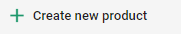 option in that drop down.
option in that drop down.
This will open a screen where you can update the product defaults.
In this "Create new Product Screen":
1- Enter the product code
2- Product description
3- GL Code
4 Region (if applicable)
5- Price settings.
5- Add product to your listing
This new product ill then appear in the product dropdown menu
For more on the PO function and complete overview, look here -LINK
As you can see, using this code and click function will be incredibly efficient and quick.
When maps are applied and if the product code is extracted, Lightyear will automatically log and record these product codes for you, letting you select them from the drop down.
Purchase Orders - Bug Fixes
- Supplier Accept/Decline is now appearing in Panel 1 once supplier has actioned the email URL.
- Supplier tax rate (if set) now pulls through when creating Purchase Orders
- Front end validation to limit company reference field to 10 characters. Previously presented an error
- Delivery contact number now saving. Previously was dropping between approval steps
Purchase Orders - Beta
Christmas has come early at Lightyear as we are now LIVE with Purchase Orders (POs).

Our PO feature is currently an opt in feature in BETA. New functions and features will be released as we continue throughout the BETA stage.
With Lightyear's POs, you can create, send, receive and complete POs in a few easy clicks.
The following tutorials will take you through the different main sections of the PO feature with links branching off to more in depth looks into each part.
First of all, we need to activate purchase orders in your Lightyear account.
Here are some guides below to help you get started.
- Navigating Purchase Orders
- Creating Purchase Orders
- Purchase Orders Workflow
- Set permissions for Purchase Order users
As we continue to develop this feature, we welcome any feedback you have in relation to POs. Please email support@teamlightyear.cloud with any feedback you'd like to share. Alternatively, you can also download Loom for free to share a short video of your feedback/suggestions.
Task Approver activities
With the recent updates on bringing Bill Tasks to the fore in panel one, we've also added some enhancements for ease of approvals.
Users can see more activities/notes
Task Approvers Users now have the permissions to view all notes/activity history associated with a tasked item, extending to both Sent and Actioned tabs.
This improvement will provide more context on a document for a user to understand the history of a bill.

Not applicable for those who action tasks via email
Added fields under Archive reporting
On top of this, you can now see Task Approver when exporting reports to your Search results in the Archive to File. See below for a quick reference.
This means you'll be able to Export to File > to Excel and then you can do some further reporting or run filters in Excel to drill down into the insights you need.

This enhancement also includes Keyword Rules as an exported field
Reply to mentions via mobile
Get ready for more mobile efficiencies on the go! If someone has tagged you in a comment, you receive a notification - nothing new there.
But now you can reply to the mention direct via the mobile app! Saving you time from logging in or having to wait until you're next at a browser.
WCBS enhancements
Here's one for the WCBS users. We have added Reference 3 and document numbers to the export file now! See below screenshot for more details.
WCBS - Reference 3
If you have selected to Send Reference 3 (which is a current setting available), Lightyear sends the Reference 3 into the last columns in the below lines
- Type H rows: the header row of each invoice
- Type N rows: the nominal lines of each invoice
WCBS - Doc No
An option has been added to accountancy settings > Do You use 'auto-invoicing' in WCBS?
If this is set to Yes, then continue with current export format.
If this is set to No, a new column titled 'Doc No' has been introduced into Column D and Column C will contain the invoice number on the header level.
See below for an example of these two new fields introduced.

Check out our
to stay up to date
Related Articles
December 2021
22nd December Purchase Orders: Restrict Visibility User Permission If you want Users to only see the POs they have created, you can give them the Restrict Visibility permission. This can be used with any combination of other Permissions e.g. with ...April 2022
29th April Accounting Software: Sage Intacct: Dimensions ? We have released the ability to sync Sage Intacct Dimensions into Lightyear. Users can select up to 2 Dimensions to be coded on Bills/Credit Notes and exported into Sage Intacct. For more ...September 2021
28th September 2021 Purchase Orders: Ingestion Charge Up until now, ingesting Purchase Orders has not cost any credits as this feature has been in Beta. From today, any POs ingested through Lightyear from an external system will cost 1 credit. ...February 2021
Purchase Order Approval Task Requests Introducing our latest feature update. Purchase Order Approval Tasks. Much like our invoice Approvals workflow, you can now send an approval task request directly to a specific user in your Lightyear profile for ...December 2022
22nd December Accountancy Software: Supplier Cards - Character Limit Increase Users can now Create and Import Supplier Cards with up to 300 characters. Anything Imported that is longer than this will be truncated at 300 characters. Bug Fix: Archive ...