How does my data appear in MYOB?
Where to find your bills in MYOB
Once you've exported your bills from Lightyear into MYOB, head over to your Purchases > Purchases Register to bring up the list of bill records.
Here, you'll be able to search or click onto the bill/s you're looking for
What does the data look like in MYOB?
Follow the above and you will be able to view the details of the record including your bill details, descriptions, line amounts, GL codes, Tax codes etc. The bill data will be presented as below:
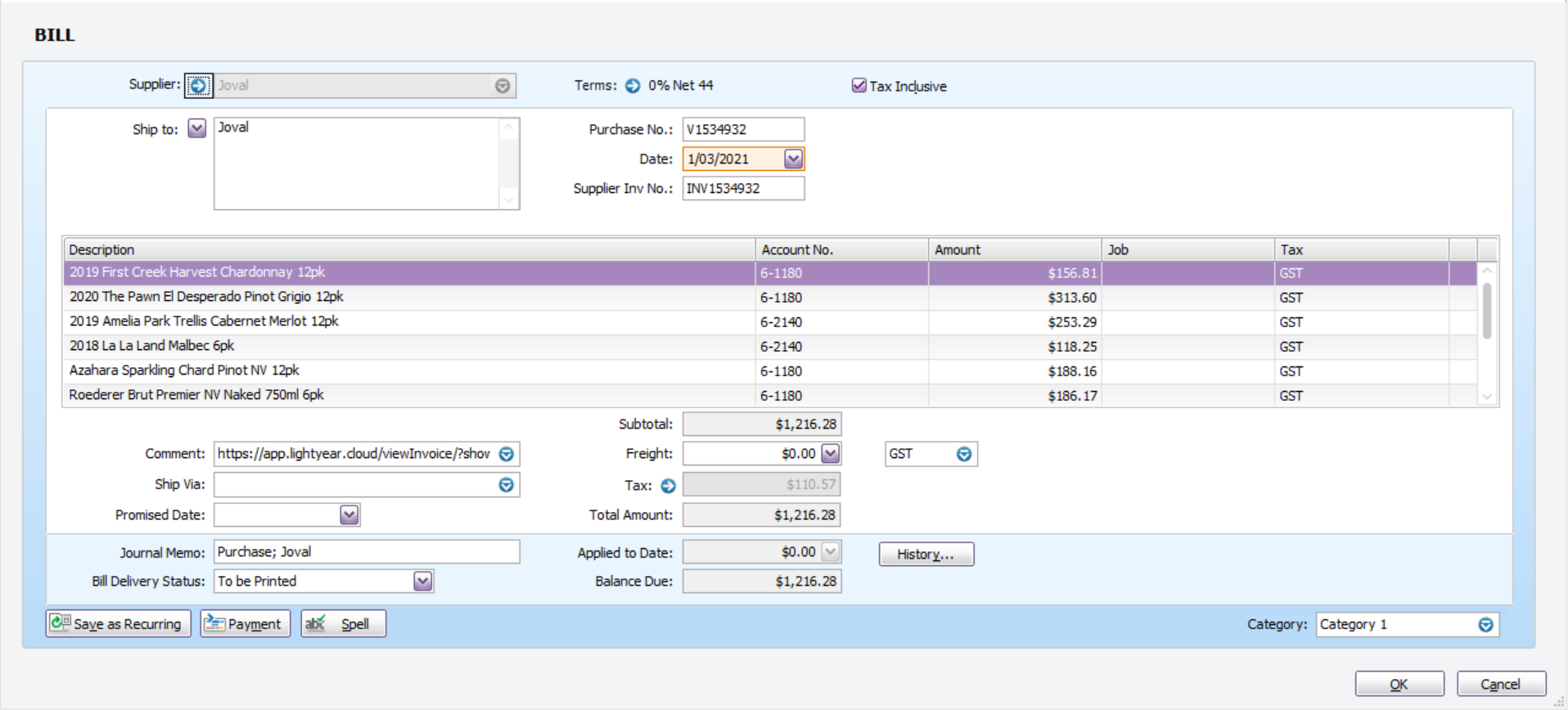
Note: Even though Lightyear can extract line item details including Product Codes/Quantity/Unit Prices, MYOB will receive the data as a Service bill and present line amounts as above.
Check out our
to stay up to date
Related Articles
MYOB Integration Setup Guide (Essentials & AccountRight)
Connecting to MYOB (Essentials & AccountRight) There are different versions of MYOB that Lightyear can connect to. Please follow the below steps to connect to both MYOB Essentials and MYOB AccountRight. Some notes will be version specific, so please ...How does my data appear in NetSuite?
Where to find your bills in NetSuite Once you've exported your bills from Lightyear into Netsuite, head over to Transactions > Payables > Enter Bills > List in NetSuite to bring up the list of bill records. Here, you'll be able to search or click ...Troubleshooting MYOB Error Messages
[[BusinessEvent_DateOccurred_InLockPeriod; DateOccurred:(PurchaseEvent); BusinessEvent_DateOccurred_InLockPeriod; InventoryDateOccurred:(PurchaseEvent)]] Translation: Locked Period in MYOB If you are trying to export to a locked period, you will be ...Why doesn't Lightyear export the entire invoice number to MYOB?
You may notice if you receive a bill with a particularly long invoice number that it isn't showing fully after being exported to MYOB. Unfortunately, due to MYOB accepts data from third party apps, including Lighyear, we're only able to export the ...MYOB Acumatica Best Practices
MYOB Acumatica Tips and Tricks Set your Tax Calculation Mode Under your MYOB Acumatica Supplier profile> Purchase Settings > you can set the Tax Calculation Mode. For the most seamless experience from Lightyear, best to set this as Net. This will ...